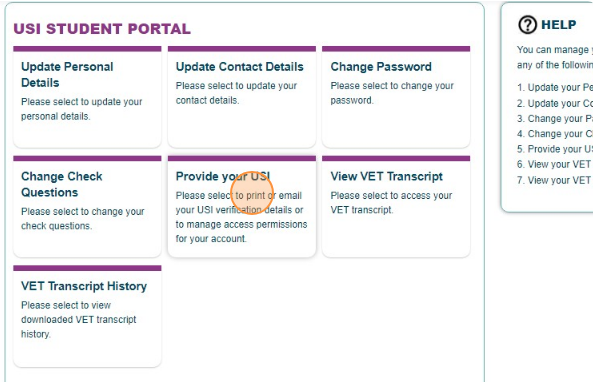Providing your VET transcript
Download your transcript to send to LTT
Navigate to https://www.usi.gov.au/help/login-to-usi-registry and log in
Click ‘View transcript’
Read through the information and confirm if you agree, click ‘Next’
Click ‘Download transcript’ to save as PDF
Grant LTT permission to view your transcript
Navigate to https://www.usi.gov.au/help/login-to-usi-registry
Click ‘Provide your USI’
Scroll down and click ‘Add Organisation’ under SET UP ACCESS TO YOUR USI ACCOUNT / PERMISSIONS
Enter Organisation Code 51621 (for LTT Group Pty Ltd) or 22545 (for Labtech Training Victoria Pty Ltd) and click ‘Search’
Click ‘Add’
Check ‘View VET Transcript’
Set expiry date to a minimum of 3 months and click ‘Save’